Ever found yourself perplexed, wondering how to cancel auto renewal on MTN? You’re not alone.
With auto-renewal services making things convenient for some, they’re a frustration for others who might not need a continuous service.
In this guide, we’ll walk you through various methods on how to stop auto-renewal on MTN, from the simplest code to stop MTN data auto-renewal to more comprehensive solutions.
Are you ready to find out more about that? Let’s get started then!
Table of Contents
What is Auto-Renewal and Why It Matters?
Firstly, what Exactly Is Auto-Renewal? Auto-renewal is a feature that automatically renews your subscriptions such as data or call packages.
While it’s handy for continuous services, knowing how to stop auto-renewal on MTN becomes essential when you need to manage your spending better.
Related: How to Cancel Airtel Auto Renewal
Advantages and Disadvantages of Auto-Renewal
As said earlier, while some people like auto-renewal, some have issues with it. So, let’s see the reasons:
Pros
- Continuity: No disruptions.
- Convenience: No need to remember renewal dates.
Cons
- Unexpected Costs: If unaware, you might incur costs you didn’t intend to.
- Lack of Control: Without knowing how to remove auto-renewal on MTN, you might feel stuck with recurring charges.
Why Many People Want to Know How to Cancel Auto Renewal on MTN: The need for understanding how to stop auto renewal on MTN is growing.
Whether it’s how to stop auto-renewal of data or specific packages like how to stop auto-renewal on MTN 100MB, the demand is there.
Check Out: How to Link NIN to MTN
How to Cancel Auto Renewal on MTN: Step-By-Step Guide 2023
Step 1: Dial *312#
This code opens the MTN data menu on your phone.
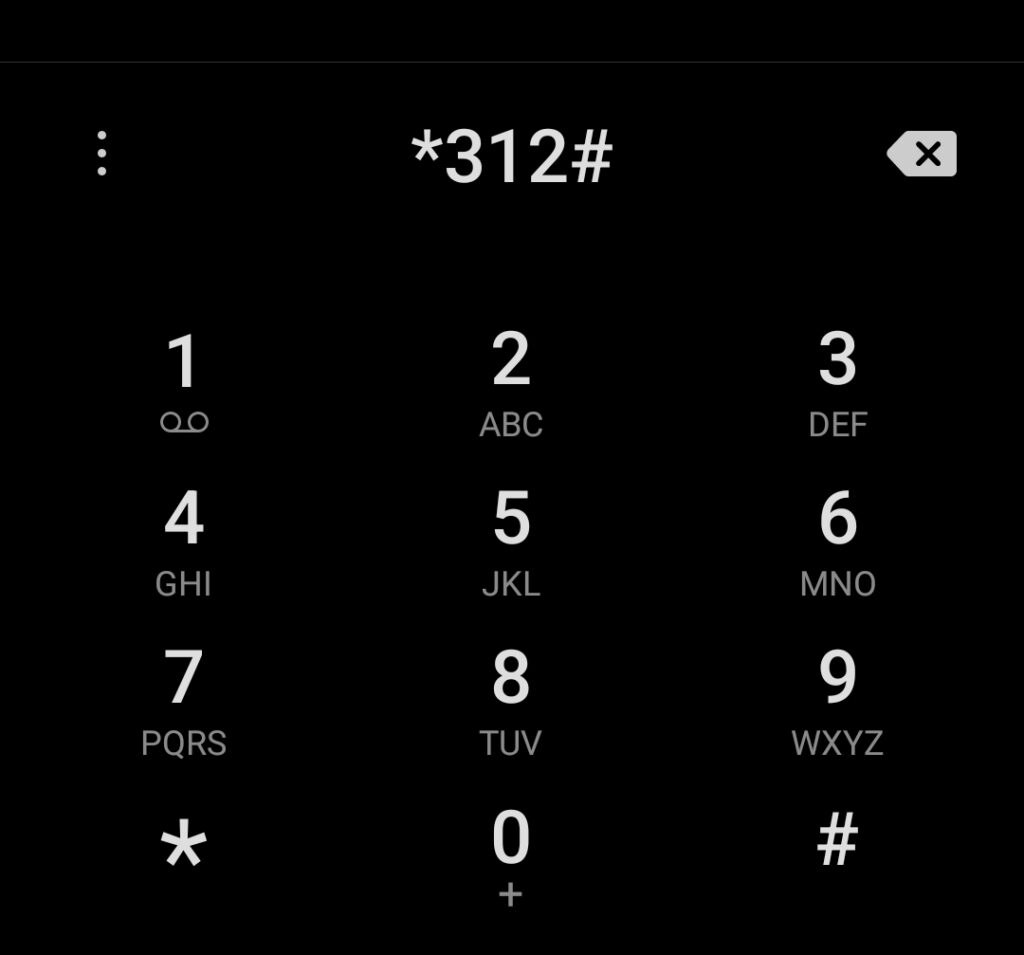
Step 2:Choose Data Plans (Option 1)
Select this option to access MTN’s various data plans.
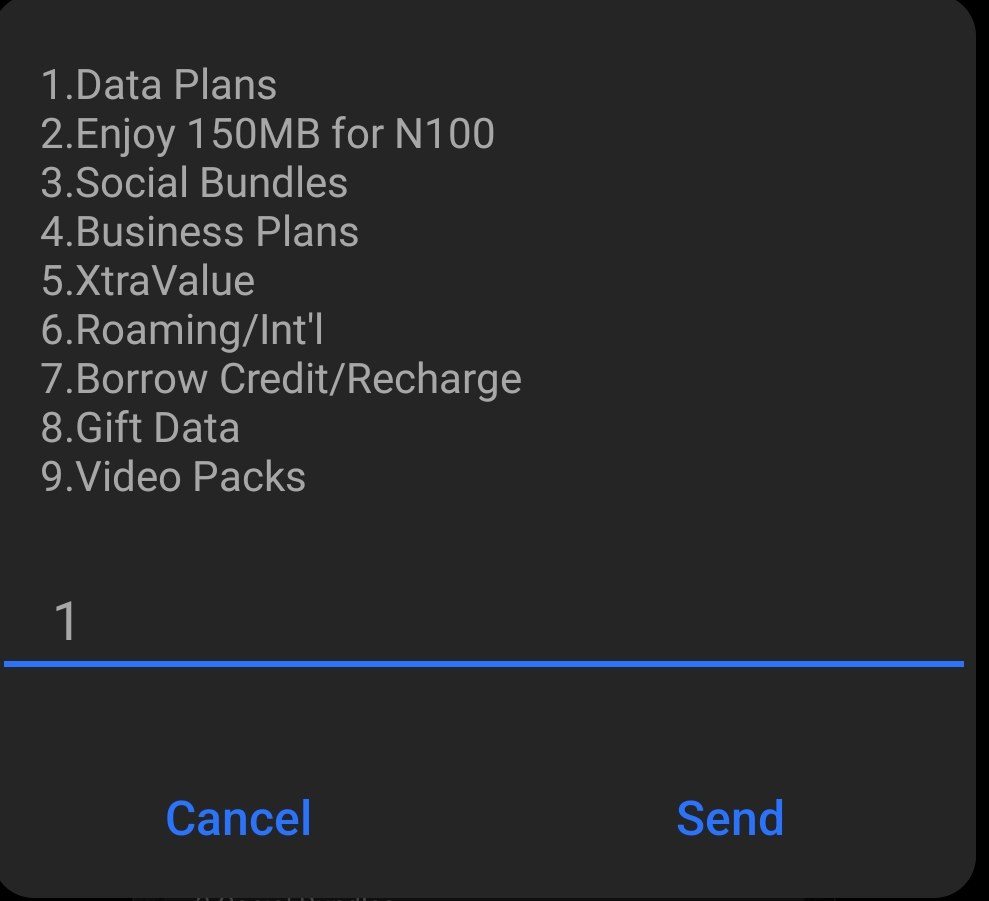
Step 3: Choose Next (Option 99)
Press 99 to view more options within the menu. Note: If you don’t see this option on your screen, no worries, you can proceed to the next step, and continue.
Step 4: Choose Manage Data (Option 11 or 12)
Here you can find various data management settings.
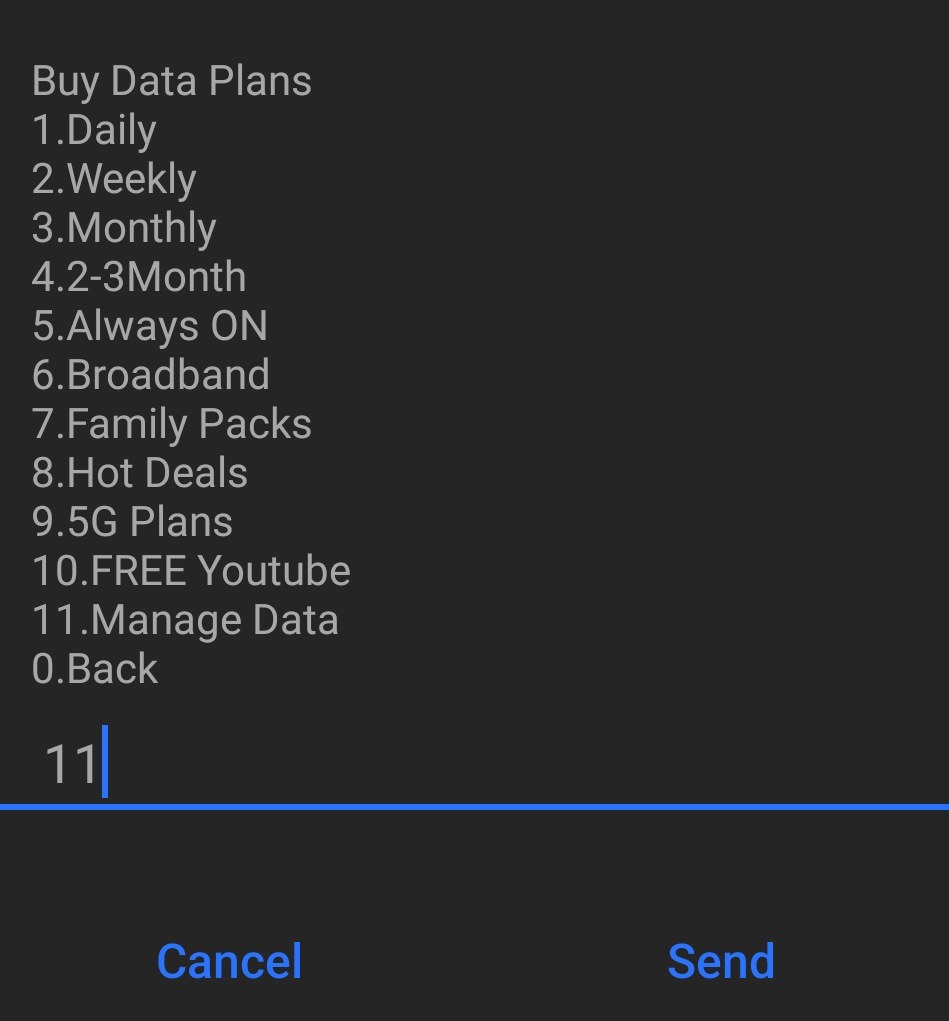
Step 5: Choose Cancel Auto-Renewal (Option 3)
Select this to cancel the auto-renewal service.
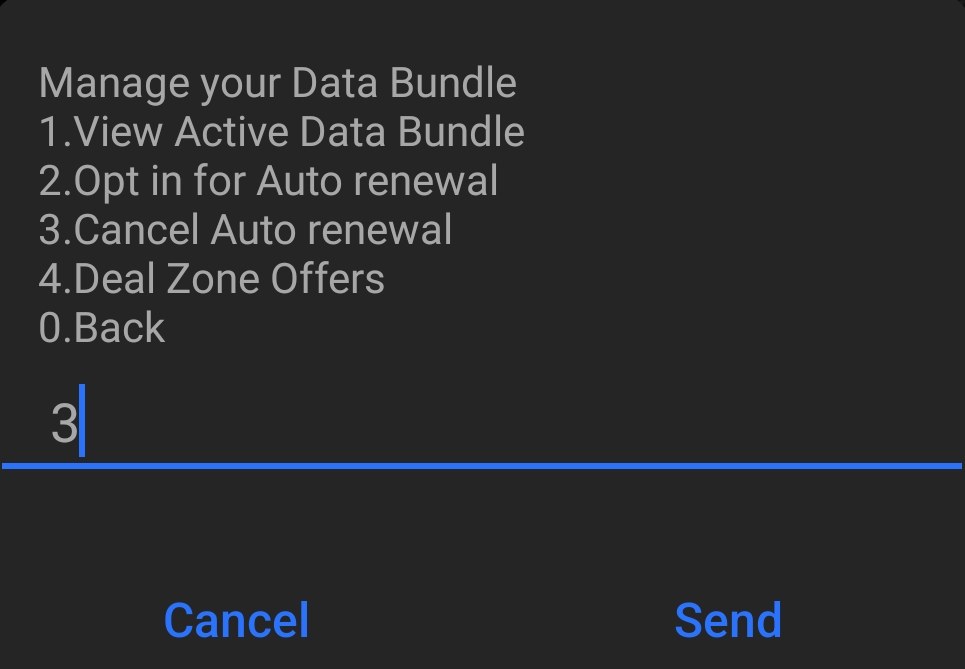
Step 6: Select Bundle to Opt-Out Of
Pick the specific data bundle you want to opt out of. This may be an hourly, daily, weekly, monthly, or even social plan, or better still MTN Night Plan.
Done
Once all the above steps are perfectly executed, you’ll receive a confirmation message, and the auto-renewal will be successfully cancelled.
Cancelling MTN Auto Renewal Via MTN App
You can also deactivate auto renewal on MTN via the MyMTN App. All you need is to download the MTN app, and the process of how to turn off auto renewal on MTN becomes a breeze:
- Open the app.
- Navigate to the subscription.
- Click on the ‘Cancel Auto-Renewal’ ‘Turn Off’ or ‘Opt-Out’ button. Note: This changes from time to time based on the updated version of the app. Just pick any of that, and the auto renewal of your data bundle will be deactivated.
Opting Out MTN Auto Renewal Via SMS
Knowing how to stop auto renewal on MTN through SMS is a handy option:
- Open your messaging app.
- Send the appropriate command to 312 (the specific command varies by package for example, to stop 200MB data just send NO113 to 312).
- Receive a confirmation message.
Check Out: How to Transfer Airtime on MTN
Specific Guides Based on Different MTN Packages
How to Stop Auto Renewal on MTN 100MB
Knowing how to stop auto-renewal on MTN 100MB is a common request.
You can do this by simply sending the text “NO104” to 312 or 131. You’ll receive a confirmation message.
How to Stop Auto Renewal on MTN Social Bundle
To stop auto-renewal on MTN social bundles, simply send “STOP” followed by the data bundle code to 131 or 312 (e.g., “STOP WAD” for WhatsApp daily).
This is how to stop auto renewal on MTN social bundle effectively.
How to Stop Data Auto Renewal on MTN
The generic way to stop data auto-renewal on MTN is to send “NO” followed by the data code to 131. For instance, “NO103” to stop a 1GB weekly subscription.
Don’t Miss: How to Transfer DATA on MTN for Free
Code to Cancel Auto Renewal Daily, Weekly and Monthly Plans on MTN
Specific Bundles Here are some common codes to cancel auto renewal on MTN:
- MTN daily plan: Send “NO104” to 312 or 131.
- MTN weekly plan: Send “NO102” to 312 or 131.
- MTN monthly plan: Send “NO106” to 312 or 131.
Common Mistakes and Troubleshooting
Mistake: Wrong Code for the Specific Package Ensure you’re using the right MTN auto renewal cancel code for your specific package.
Mistake: Sending the Command to the Wrong Number Always send the code to 131. This is the right channel for how to deactivate auto renewal on MTN.
Solution: No Confirmation Message If you don’t receive a confirmation message, try the process again or contact MTN customer support.
Solution: Auto Renewal Not Stopped If you still find the auto-renewal not stopped, calling customer support might be the best way to off auto renewal on MTN.
MTN Auto Renewal – FAQs
Can I Reactivate Auto Renewal After I Cancel?
Yes, you can reactivate it following the usual subscription methods.
What If I Want to Stop Auto Renewal on MTN but Keep the Existing Subscription?
Stopping auto-renewal doesn’t cancel your existing subscription; it merely prevents future automatic renewals.
Is There a Universal Code to Stop MTN Data Auto-Renewal?
While there’s no universal code for all packages, sending “STOPDATA” to 131 or 312 can help you with how to stop data auto renewal on MTN for most packages.
Conclusion
Understanding how to stop auto-renewal on MTN doesn’t have to be complex. With these methods, you now know how to opt out of auto renewal on MTN for different plans and packages.
Remember, whether it’s the mtn opt-out code, how to remove auto-renewal on MTN via app, or other methods, the key lies in following the appropriate steps for your specific needs.

Nice
Hello Aishat, sorry you are experiencing issues stoping auto renewal on your MTN line. If the article did not solve your problem, I suggest you should try contacting MTN directly to see if they can resolve your issue for you. You can contact them via your preferred method through the following link: https://www.mtn.ng/contact/