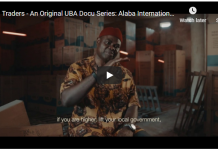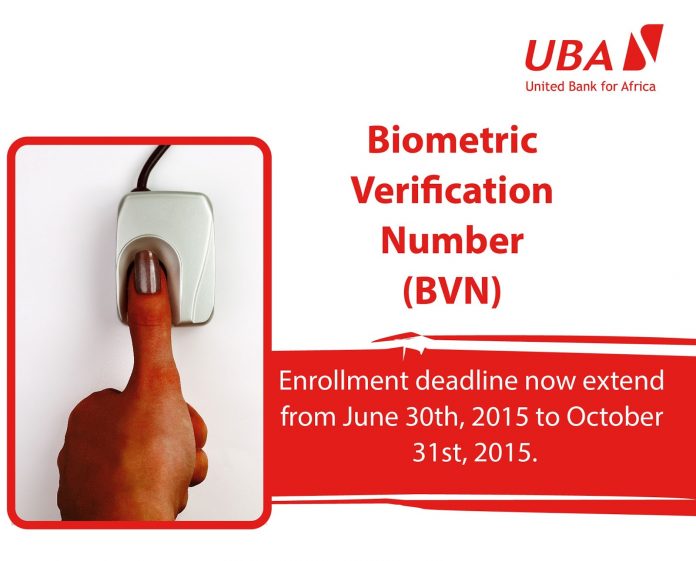UBA customers have
4 really simple options to submit and link their BVN to their bank accounts
without having to physically visit any UBA business office.
4 really simple options to submit and link their BVN to their bank accounts
without having to physically visit any UBA business office.
Here are the simple
options to submit or link your BVN on your phone or online;
options to submit or link your BVN on your phone or online;
Link
BVN with your UBA account on your phone
BVN with your UBA account on your phone
To link your BVN
with your UBA account through your registered phone number with which you
opened your bank account, just dial *919*6# and then enter your BVN number.
Your account will automatically be linked with your BVN.
with your UBA account through your registered phone number with which you
opened your bank account, just dial *919*6# and then enter your BVN number.
Your account will automatically be linked with your BVN.
Retrieve
your BVN on your phone
your BVN on your phone
Did you register
your BVN at UBA but have forgotten your BVN. You can easily retrieve it by
dialing *919*7# and then enter your bank account number. Your BVN number will
immediately be sent to your phone.
your BVN at UBA but have forgotten your BVN. You can easily retrieve it by
dialing *919*7# and then enter your bank account number. Your BVN number will
immediately be sent to your phone.
Linking
your BVN with your bank account online
your BVN with your bank account online
You can also link
your BVN to your bank account online at https://uapps.ubagroup.com/linkbvn/.
On this portal, 4 basic steps will enable you link your BVN with your UBA
bank account easily. These are the steps;
your BVN to your bank account online at https://uapps.ubagroup.com/linkbvn/.
On this portal, 4 basic steps will enable you link your BVN with your UBA
bank account easily. These are the steps;
1. Enter your UBA 10 digit account number in
the space provided on the site.
the space provided on the site.
2. Click Verify button to verify the account
number.
number.
3. Enter your 11 digit BVN number.
4. Click submit to link your BVN number.
Link
your BVN with your prepaid card
your BVN with your prepaid card
You can also easily
link your BVN to your prepaid card to ensure you have uninterrupted
transactions with your UBA prepaid cards. To link your prepaid card with your
BVN visit https://uapps.ubagroup.com/prepaidbvn
and then follow the 4 basic steps below;
link your BVN to your prepaid card to ensure you have uninterrupted
transactions with your UBA prepaid cards. To link your prepaid card with your
BVN visit https://uapps.ubagroup.com/prepaidbvn
and then follow the 4 basic steps below;
1. Enter your Prepaid Client ID as it appears
on right bottom corner of the back side of your prepaid card.
on right bottom corner of the back side of your prepaid card.
2. Click Verify button to verify the Client
ID.
ID.
3. Enter your 11 digit BVN number.
4. Click submit to link your BVN number.