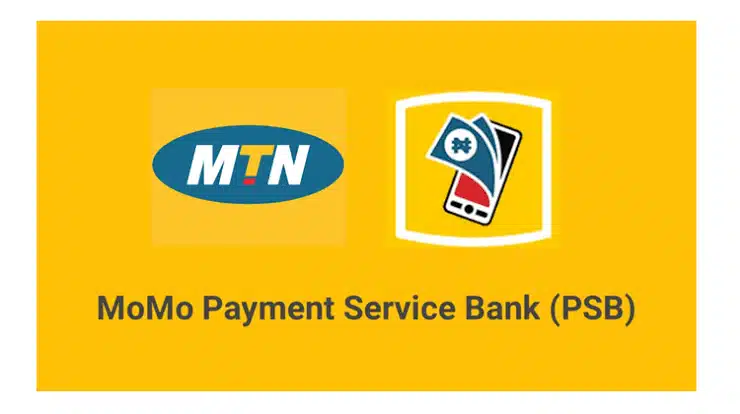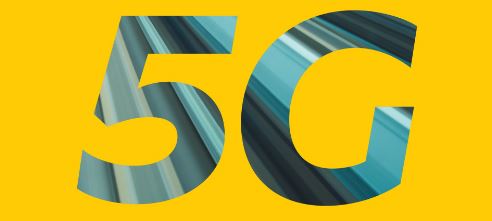Are you looking for a convenient, fast, and secure way to make payments, send and receive money, buy airtime and data, and access other financial services in Nigeria? If yes, you should consider using MTN MOMO PSB, the new fintech subsidiary of MTN Nigeria that offers a wide range of digitized payment solutions.
In this article, I will explain MTN MOMO PSB – how to activate your account, transfer money, buy airtime and data, pay bills, and more. By the end of this article, you will have all the information you need to start using MTN MOMO PSB for your daily transactions.
Let’s dive in!
What is MTN MOMO PSB?
MTN MOMO PSB stands for MOMO Payment Service Bank. It is a licensed payment service provider by the Central Bank of Nigeria (CBN). It aims to provide easy-to-use, accessible, and affordable financial services to all Nigerians, especially those in the rural and remote areas excluded from the formal banking system.
MTN MOMO PSB operates through a network of over 166,000 active agents and a digitized partnership infrastructure that enables customers to open a MoMo wallet, send money to any mobile phone in the country, buy airtime and data, pay bills, and more. In the future, MoMo wallets will also enable customers to receive inbound remittances from any country worldwide.
MTN MOMO PSB is part of MTN Nigeria’s mission to support the delivery of financial and digital inclusion in Nigeria. It is also aligned with the CBN’s financial inclusion strategy and the digital economy agenda of the Minister of Communications and Digital Economy.
How to Activate MTN MOMO PSB account
You must activate your account by opening a MoMo wallet to use MTN MOMO PSB. A MoMo wallet is a mobile money account that allows you to store, send, and receive money using your phone number.
You can open a MoMo wallet by following these simple steps:
- Dial *671#.
- Select option 1 to give MOMO access permission.
- Enter your PIN (a 4-digit code that you will use to access your wallet).
- Confirm your PIN.
- You will receive confirmation that your wallet has been created.
Congratulations! You have successfully activated your MTN MOMO PSB account.
Benefits of Having an MTN MOMO PSB Wallet
Some of the benefits of having a MoMo wallet are:
- You can send and receive money from anyone in Nigeria using their phone number
- You can buy airtime and data for yourself or others at discounted rates
- You can pay bills for various services such as electricity, TV, Betting, etc.
- You can access other financial services such as savings, loans, insurance, etc.
- Earn commissions by becoming a MOMO agent.
- Enjoy the security and convenience of not needing cash or bank cards to make transactions.
How to Transfer Money with MTN MOMO PSB
One of the main features of MTN MOMO PSB is the ability to transfer money to any mobile phone in Nigeria. You can send money to your friends, family, or business partners using their phone numbers without needing bank details or account numbers. You can also receive money from anyone with a MoMo wallet or an agent.
To transfer money with MTN MOMO PSB, you need to follow these steps:
- Dial *671#
- Select option 5 (Cash Out). Choose option one if you’re sending to another MOMO account.
- Choose option 4 for Bank Transfer.
- Select “Send to Other Banks”
- Enter the amount you want to send
- Enter the account number
- Select the Bank
- Enter your PIN
- Confirm the transaction detail
- You will receive a confirmation message that your money has been sent
- The recipient will also receive a notification that they have received money
That’s it! You have successfully transferred money with MTN MOMO PSB.
How to Buy Airtime and Data with MTN MOMO PSB
Another feature of MTN MOMO PSB is buying airtime and data for yourself or others at discounted rates. You can purchase airtime and data for any network using your MoMo wallet balance.
To buy airtime and data with MTN MOMO PSB, you need to follow these steps:
- Dial *671# on your device
- Select option 2 (Buy Airtime/Data)
- Select Airtime/Data
- Choose option 1 (For Self) or option 3 (For Others)
- If you select option 2, enter the recipient’s phone number
- Enter the amount of airtime
- Enter your MOMO PIN and confirm the transaction details
- You will receive a confirmation message that your airtime or data has been purchased
- The recipient will also receive a notification that they have received airtime or data
How to Pay Bills with MTN MOMO PSB
With MTN MOMO PSB, you can pay bills for various services, such as electricity, TV, Betting, etc., using your MoMo wallet balance.
To pay bills with MTN MOMO PSB, you need to follow these steps:
- Dial *671#
- Select option 4 (Pay)
- Select the category of the bill you want to pay (Electricity, TV, Betting)
- Select the biller or merchant you want to pay (Ikeja Electric, DSTV, Betting, etc.)
- Enter the account number or meter number of the biller or merchant
- Enter the amount you want to pay
- Enter your PIN
- Confirm the transaction details
- You will receive a confirmation message that your bill has been paid.
The List of Billers and Merchants Available on MoMo PSB is as Follows:
Category Biller/Merchant
Electricity Eko Disco, Ikeja Disco, Ibadan Disco, Abuja Disco, Jos Disco, Kano Disco, Kaduna
Disco, Port Harcourt Disco.
TV DSTV, GOTV, Startimes.
Betting Betway, Betmojo.
Collections Plateau, Watu Credit, Fenix.
Frequently Asked Questions (FAQs)
Can I use MTN MOMO in Nigeria?
Yes. You can use MTN MOMO in Nigeria.
What is The Code to Use MTN MOMO?
*671#. Once you dial the code, you can make transfers, pay bills, buy airtime or data, and manage your MOMO account.
How Can I Locate a MOMO Agent?
To locate a MoMo agent, simply dial *223# and enter the first three letters of your state and local govt area. Follow the prompts to get a list of agents, their phone numbers, and addresses close to you. This service is free.
What is The Meaning of PSB in MTN?
Payment Service Bank.
What is the Difference Between MTN MOMO PSB and MTN MOMO Agent?
MTN MOMO PSB is the payment service provider that offers MoMo wallets and other financial services to customers. MTN MOMO Agent is the network of agents facilitating customer cash-in and cash-out transactions.
How Can I Become an MTN MOMO Agent?
You can become an MTN MOMO Agent by registering with an existing agent close to you. Alternatively, do the following steps to activate or register a MOMO account yourself:
- Dial *671# with your MTN phone number.
- You receive a prompt to approve your MTN SIM registration details to be used as your MoMo wallet ID KYC
- Select 1 Yes to accept the T&C and to continue to the next step.
- Create your four-digit PIN as prompted.
- Reconfirm your four-digit PIN
- Your new MoMo wallet has been created
- You get USSD and SMS notifications confirming your new MoMo wallet
How Can I Fund My MOMO Wallet?
You can fund your MoMo wallet by visiting a MoMo agent and depositing cash into your wallet. You can also fund your wallet by transferring money from your bank account or card using the USSD code *671*7#.
How Can I Withdraw Cash From My MOMO Wallet?
You can withdraw cash from your MoMo wallet by visiting a MoMo agent and requesting a cash-out transaction. You can also withdraw cash from your wallet by transferring money to your bank account or card using the USSD code *671*5# and choosing “Bank Transfer.”
What is The New Code For MoMo PSB?
*671#
How Can I Check My MTN MOMO Balance in Nigeria?
Dial *671# and then choose the option ‘3’ (Check Balance) from the list to get your MTN MOMO balance.
What is The Full Meaning of MOMO PSB?
Mobile Money Payment Service Bank.
How Can I Check My MOMO Wallet Balance and Transaction History?
You can check your MoMo wallet balance and transaction history by dialing *671# and selecting option “3” to check your Wallet Balance. To check your transaction history, choose account management after dialing *671#, then select the option for “Account Statement.”
How Can I Change My MOMO Wallet PIN?
You can change your MoMo wallet PIN by dialing *671# and selecting option 8 (Account Management). Then choose option 3 (Reset PIN) and follow the prompts to change your wallet PIN.
How Can I Contact MTN MOMO PSB Customer Care?
You can contact MTN MOMO PSB customer care by dialing 300. You can also email [email protected] or visit www.momoagent.com.ng for more information.
How Secure is MTN MOMO PSB?
MTN MOMO PSB is very secure as it uses encryption, PIN verification, OTP verification, and other security measures to protect your transactions and data. You should also keep your PIN confidential and report any suspicious activity to customer care.
How Do I Fund My Momo Wallet in Nigeria?
There are several ways to fund your MTN MoMo wallet in Nigeria. You can:
- Send money to your MoMo wallet from another MoMo user.
- Visit a MOMO agent and deposit cash into your wallet.
- Transfer money from your bank account to your MoMo wallet.
Can I Send Money to Nigeria Through MOMO?
Yes, you can send money to Nigeria through MTN MoMo. You can send money to any MoMo user in Nigeria. To send money, you simply need to know the recipient’s phone number, then make the transfer from your account
Can I Transfer Airtime to My MOMO Account?
No. You cannot transfer your airtime to your MOMO account. However, you can use other third-party services to sell your airtime for cash transfer into your MOMO Wallet.
How Do I Link My Bank Account to My Momo Wallet?
You don’t need to link your bank account to your MOMO Wallet. With the code *671#, you can make transfers to your bank account and from your bank account to your MOMO Wallet.
How Do I Delete or Unsubscribe From My MTN MOMO Account?
To delete your MoMo account, Visit a MOMO agent or call MTN customer care on 300 to unsubscribe from MTN MOMO.
How Do I Withdraw Money From My Momo PSB Account?
To withdraw money from your MoMo PSN account, you can follow these steps:
- Visit a MoMo agent.
- Tell the agent the amount you want to withdraw
- Provide your MOMO PIN.
- Collect your cash.
Conclusion
MTN MOMO PSB is a great way to access financial services in Nigeria. It allows you to open a MoMo wallet, send and receive money, buy airtime and data, and pay bills using your existing phone number. It is convenient, fast, secure, and affordable. It also supports financial inclusion and digital inclusion in Nigeria.
If you want to start using MTN MOMO PSB, all you need to do is dial *671# and follow the prompts. You can also visit MOMO website for more information or dial *223# to locate an agent near you.
Don’t miss this opportunity to enjoy the benefits of MTN MOMO PSB. Dial *671# today and join the MoMo community!