Free Guide on How to Shop on Amazon
We all know that Amazon is one of the top most visited online stores in the world. They have items that cut across various categories from fashion, electronics & gadgets, beauty & health etc. Many of us already know how to shop from Amazon, but there are some of us that still wonder how to go about it, especially due to the enigma on how to get the items you shop for on Amazon delivered right to your door step here in Nigeria. Well this guide would put you through how to go about it, so let’s begin.
1. Shopping on Amazon
1.1Browsing the Amazon Site
For those that would want to window shop because they do not have any particular item in mind, the best way to go about this is to check out the “Full Store Directory“, here you will find every department and sub departments on Amazon.
When browsing through Amazon, you can use the left sidebar to filter inventory result to match only what interests you. For example when searching for a television set, after typing TVs in the search bar and pressing the “enter” button, looks at the left side of your display screen to see the side bar which helps you save time while searching by helping you filter your search result to suit what you want.
Searching
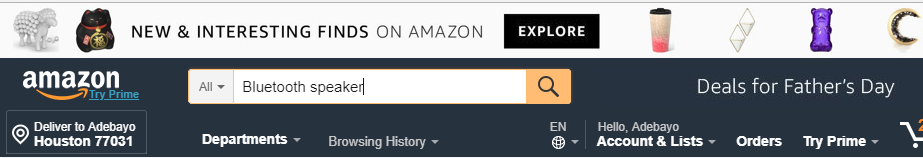
If you know exactly what you want to buy, you can use the search bar at the top, simply type in the name of the item you want to buy and Amazon will do the rest for you. The image above shows an illustration of this, I want to buy a Bluetooth speaker, so I simply typed Bluetooth speaker in the search bar.
Navigation Bar
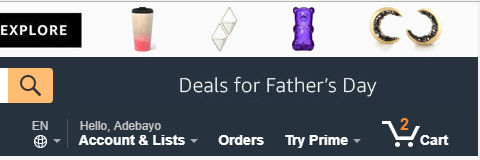
In the top right area, there are some quick access navigation items that can always be seen no matter where you are on the Amazon site.
Account & Lists dropdown helps you navigate to any account related page in just a single click.
Orders button takes you straight to your order history page, which is quite useful when you wish to check the status of a pending or shipped order.
Prime menu grants you access to the Prime content, this will show as “Try Prime” if you are not a prime member.
Cart menu shows you all what you have saved up in your shopping cart.
1.2 Understanding Product Pages
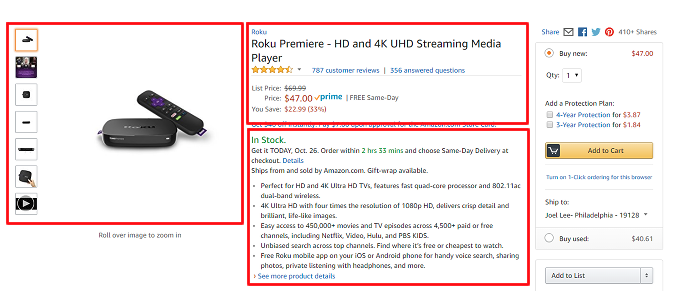
Amazon product pages are pretty much overwhelmed with a lot of information’s, listed below are the most important product information’s to pay attention to before buying any item.
Product image: It is very important to pay attention to the image of what you want to buy, not all sellers on Amazon put up high quality images, so look closely at the image of what you intend buying to be sure it’s exactly what you want.
Product name, price & quality: Here you see the name of the item, price (list price which is the price offered by the manufacturer, sales price if the item is on sale, as well as Prime if the item is prime eligible).
Product description: This is where you can find detailed information on the item to see if it matches your specifications, pay close attention to see if the item is ”Green” In Stock, or “Red” Out of Stock
1.3 Reading Product Reviews
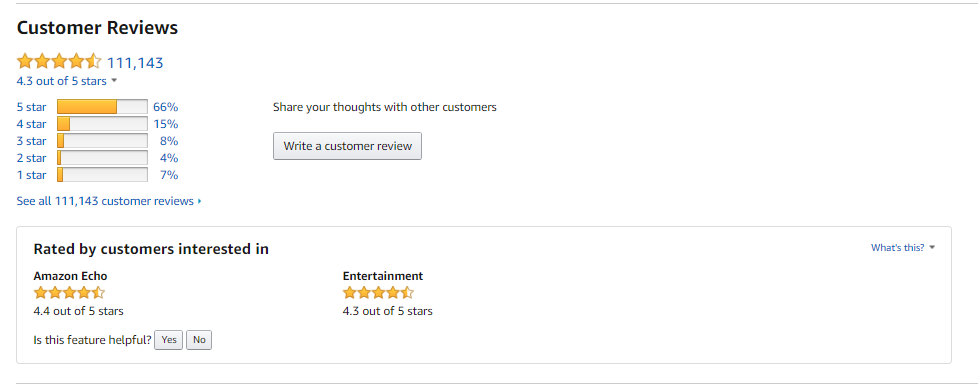
It is advisable to always read the reviews of an item before you purchase it on Amazon, and don’t just look at the star rating, dive into the reviews to see what people say about the product either good or bad it will help in your final decision making on whether or not to purchase that particular item. I will recommend your sort reviews by most recent instead of top rated.
1.4 Finding Deals and Discounts
Amazon base prices are already some of the lowest around, but you can further safe more money by taking full advantage of Amazon’s special sales.
- Deals of the Day: Every day, a handful of items go on sale. These sales only last for 24 hours and can save you anywhere from 20 to 90 percent off their normal prices. But each day’s selection is very limited.
- Lightning Deals: A Lightning Deal is a limited-time, limited-quantity sale that ends when the time runs out or when all available stock are claimed. The savings are incredible, often in the 60 to 80 percent off range. Prime members get a 30-minute head start on all Lightning Deals.
- Savings & Sales: A listing of all sales and deals, including “Buy X Save $Y” deals.
- Coupons: Yes, Amazon has its own coupon system. You have to “clip” them to take advantage, but it’s very simple: just click Clip Coupon on an item to apply the discount. Coupons tend to be for smaller household and pantry items.
2. Order and Payments
2.1 Managing Payment Methods
Go to the Your Amazon Wallet page
to see all of your stored credit cards, debit cards, checking accounts, and gift card balance.
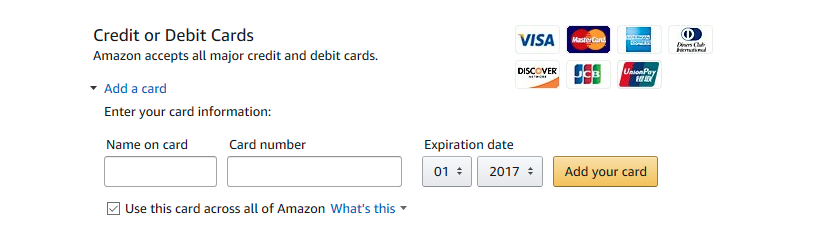
To add a credit or debit card, scroll down and expand the Add a card section. Enter your card details, and then click the Add your card button.
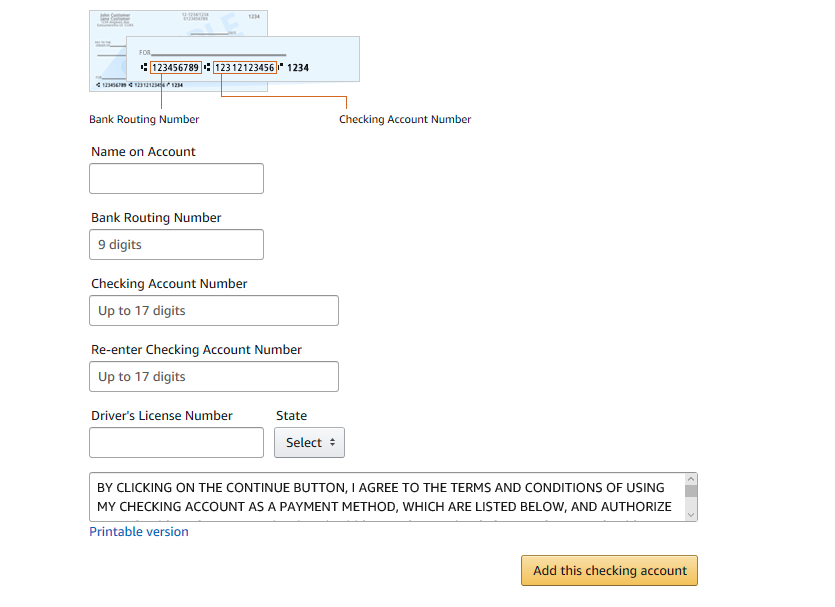
2.2 Managing Shipping Addresses
Now this is where we come in, make sure you have registered on our website, because you will need the US address we assign to you to fill on Amazon as your US address so we can help deliver your items to Nigeria.
Go to the Your Addresses
page to see all of your stored shipping addresses. Storing a shipping address makes future checkouts much faster.
If you have signed up on our website, then this is how to fill in your address on Amazon using the assigned US address we give you.
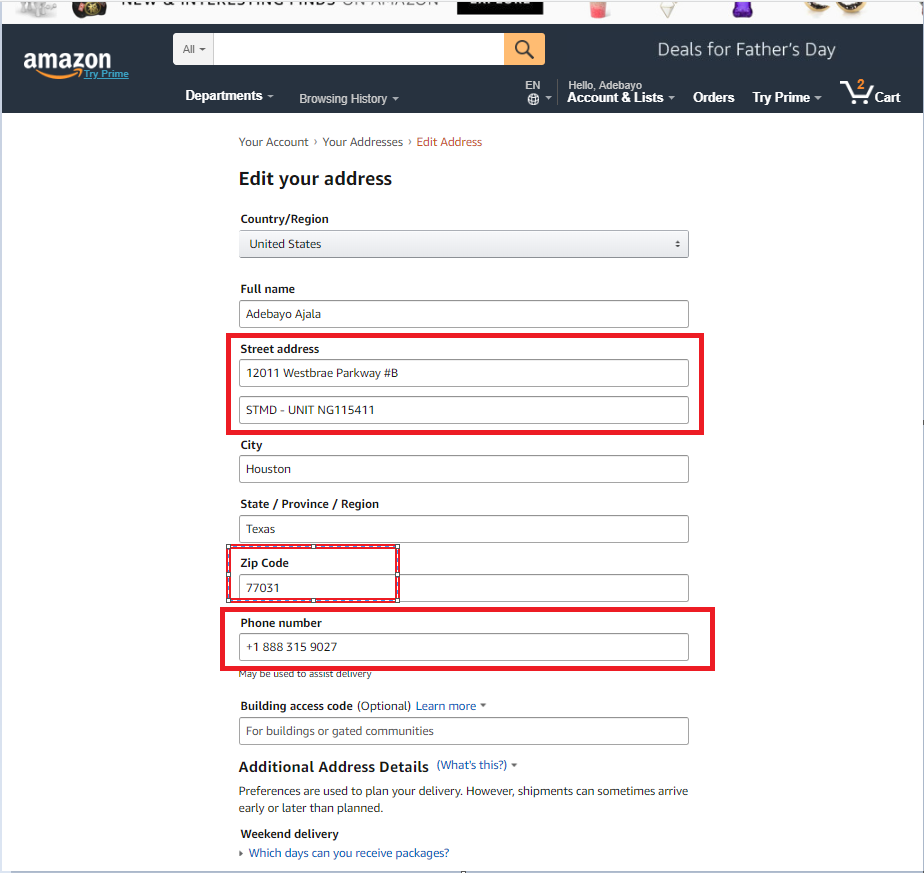
How Shoptomydoor makes shopping on Amazon easy & convenient
Majority of seller on Amazon don’t deliver items to Nigeria mostly due to fraud, which makes shopping on Amazon for Nigerians quite impossible. Shoptomydoor helps overcome this obstacle. On completing your registration on our site, you are assigned a US address that you can use in shopping on Amazon, as well as over 80,000 online stores, this makes it possible for you to shop on Amazon and get your items delivered to you here in Nigeria within a matter of 8 business days after you have paid for the item to be shipped to Nigeria.
How Shoptomydoor Works
- You shop: You get a free USA address to start shopping top brands and quality products you can trust from Amazon, as well as over 80,000 online stores.
- We Ship: With your assigned US address, we receive and update your packages from one or more stores in 48 hours. Saving you up to 75% on delivery cost compared to other major shippers.
- We deliver to your door step: Within 5 to 8 business days you get items you shopped from Amazon or any other US online store delivered to you stress-free.
Steps on how to use Shoptomydoor
- Register on www.shoptomydoor to get a free US warehouse address.
- Shop and ship from Amazon and other USA online stores to Nigeria using US address we assigned you.
- Make payment on or before Tuesday 3pm or Thursday 3pm, for your items to be shipped out on Wednesday or Friday depending on your choice.
Our Brand Promise
- We guarantee you 100% refund on the declared value of your items, as well as your shipping cost if anything happens to your items.
- We refund you 20% of your shipping cost if we fail to deliver your items within our stipulated 8 days period.
- We guarantee savings of 50 - 75% of delivery cost compared to online published rates of 3 major shippers or we refund you the difference.

