How to Check Your National Identity Number (NIN) Using USSD Codes and Online
Updated on · By Olusegun · 794 comments
Are you struggling to find your National Identity Number (NIN)? The good news is you can retrieve it in minutes without the hassle of visiting a registration centre. This guide will walk you through the steps to recover your NIN using simple USSD codes across MTN, AIRTEL, GLO, and 9mobile networks, plus how to check online. Curious about the process? Let’s dive in!
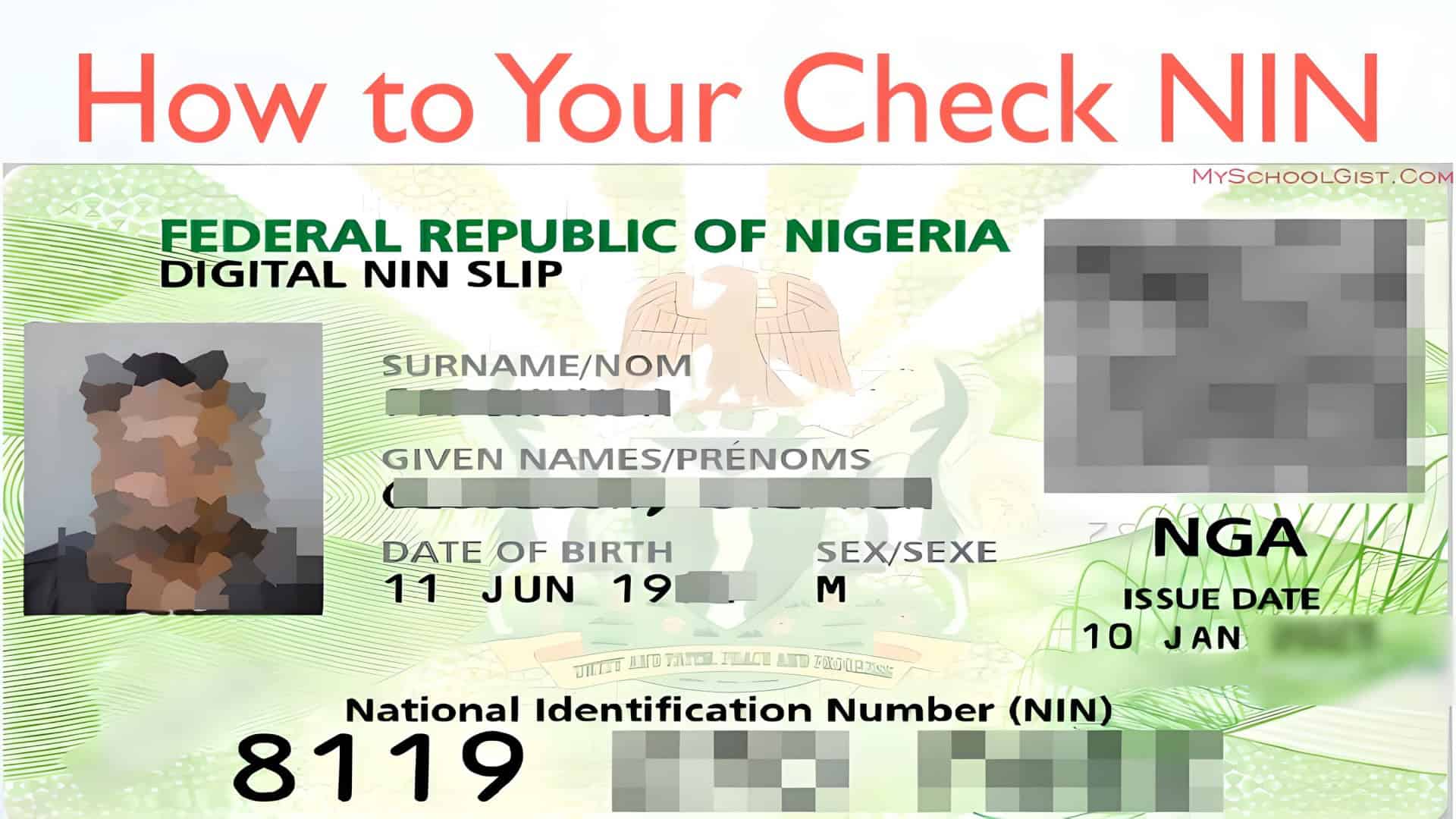
How to check your National Identity Number (NIN) is simpler than you might think. Whether you’ve misplaced your NIN or just need to confirm it without making a trip to an enrolment centre, you can quickly retrieve it using your mobile phone. In Nigeria, your NIN is vital for various verification purposes, and losing track of it can indeed be worrisome. Luckily, this guide provides you with all the information needed to retrieve your NIN easily via USSD codes from major network providers like MTN, AIRTEL, GLO, and 9mobile, as well as online.
| ✅ Network Providers | MTN, AIRTEL, GLO, 9mobile |
| 💳 USSD Code | *346# |
| 💸 Service Charge | Around ₦20 |
| 📱 Mobile App | NIMC MWS Mobile App |
| 🌐 Online Access | NIMC portal |
| 🧩 SIM Requirement | Registered SIM used for NIN |
| 🔒 Security | Keep NIN private |
| 🆔 Card Status | NIMC website |
What You Need to Know Before You Start
- Service Charge for USSD: There is typically a small fee for this service, so ensure your phone has enough credit.
- SIM Registration: Your retrieval request must be made from the phone number linked with your NIN.
- Security: Keep your NIN confidential. It is your unique identifier and should not be shared publicly.
SEE ALSO: How to Print Your NIN Slip Online.
How to Check Your NIN via USSD
Retrieving your National Identity Number can be done easily using the following steps, whether you are on MTN, Airtel, GLO, or 9mobile.
Step 1: Dial the USSD Code
Start by dialling *346# from your mobile phone. This USSD code is dedicated to the retrieval of your National Identification Number. Allow the system a moment to process your request.
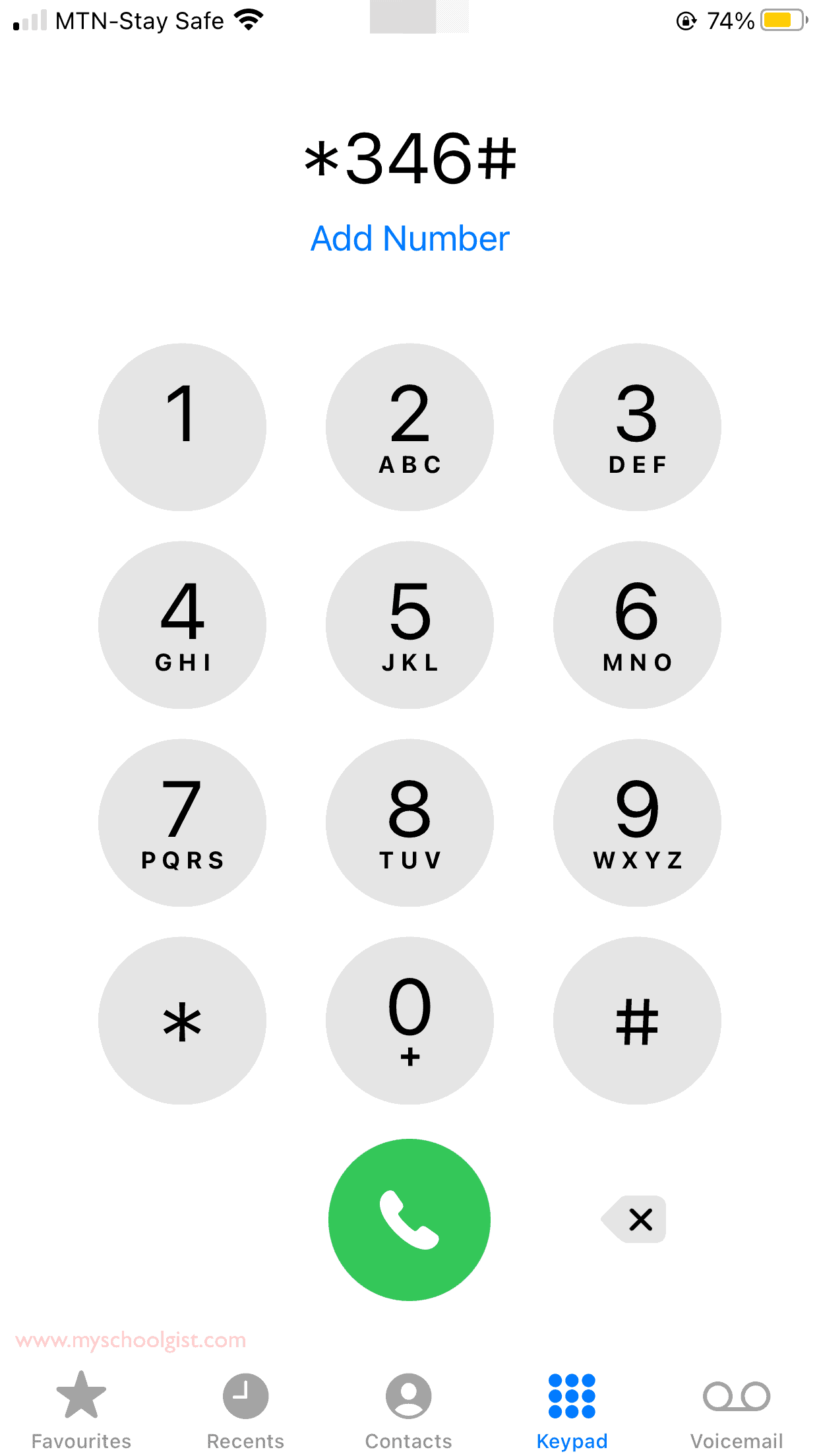
Step 2: Select the NIN Retrieval Option
After dialling the USSD code, a menu will appear on your phone screen. Select the “NIN Retrieval” option, typically done by entering “1”. This directs your request to the NIN retrieval service.
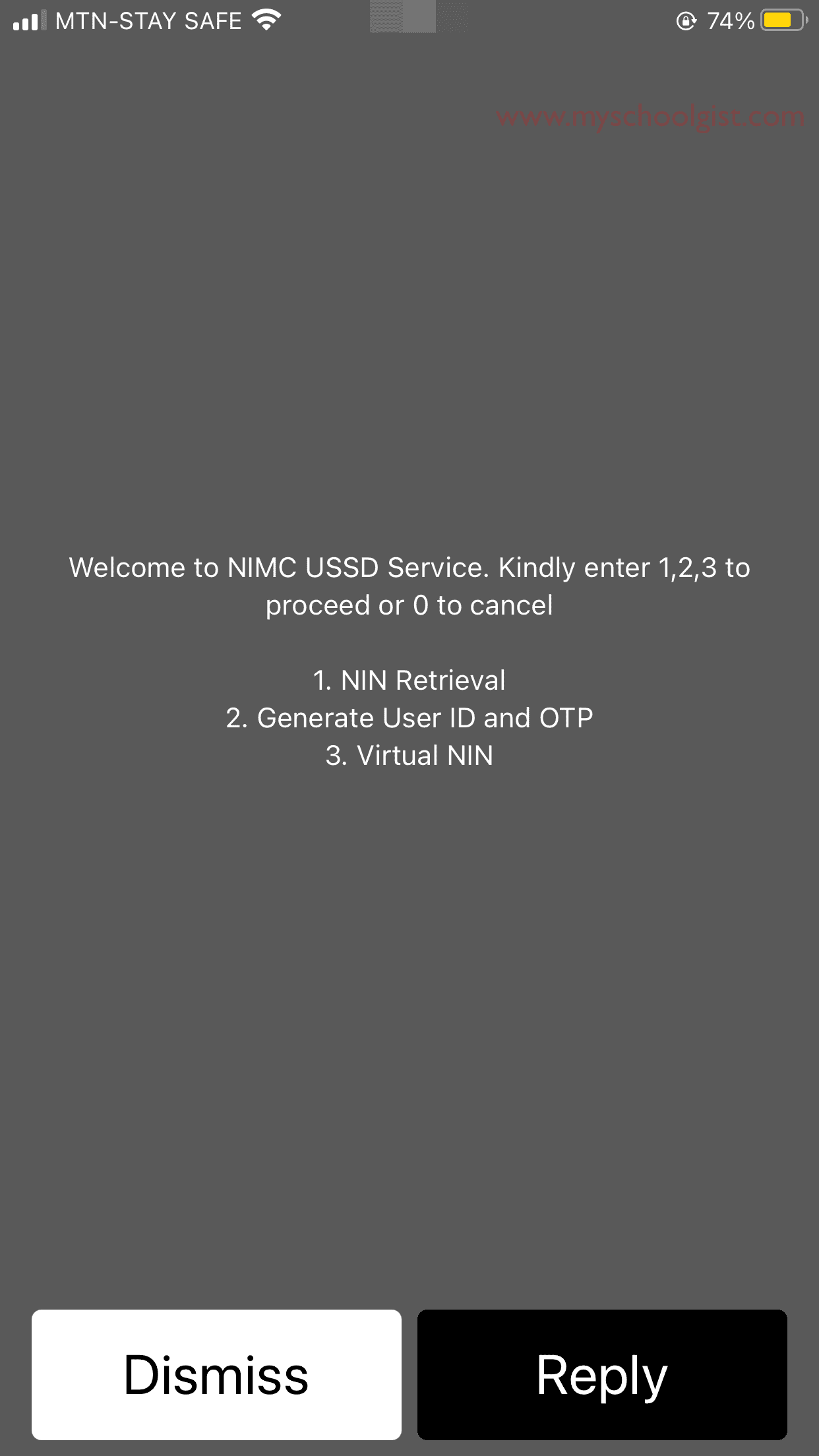
Step 3: Acknowledge the Service Fee
After selecting the retrieval option, you’ll be informed of a small service fee, typically around ₦20. You must confirm this by pressing ‘1’ to proceed, indicating you accept the fee. Ensure you have sufficient credit to cover this charge.
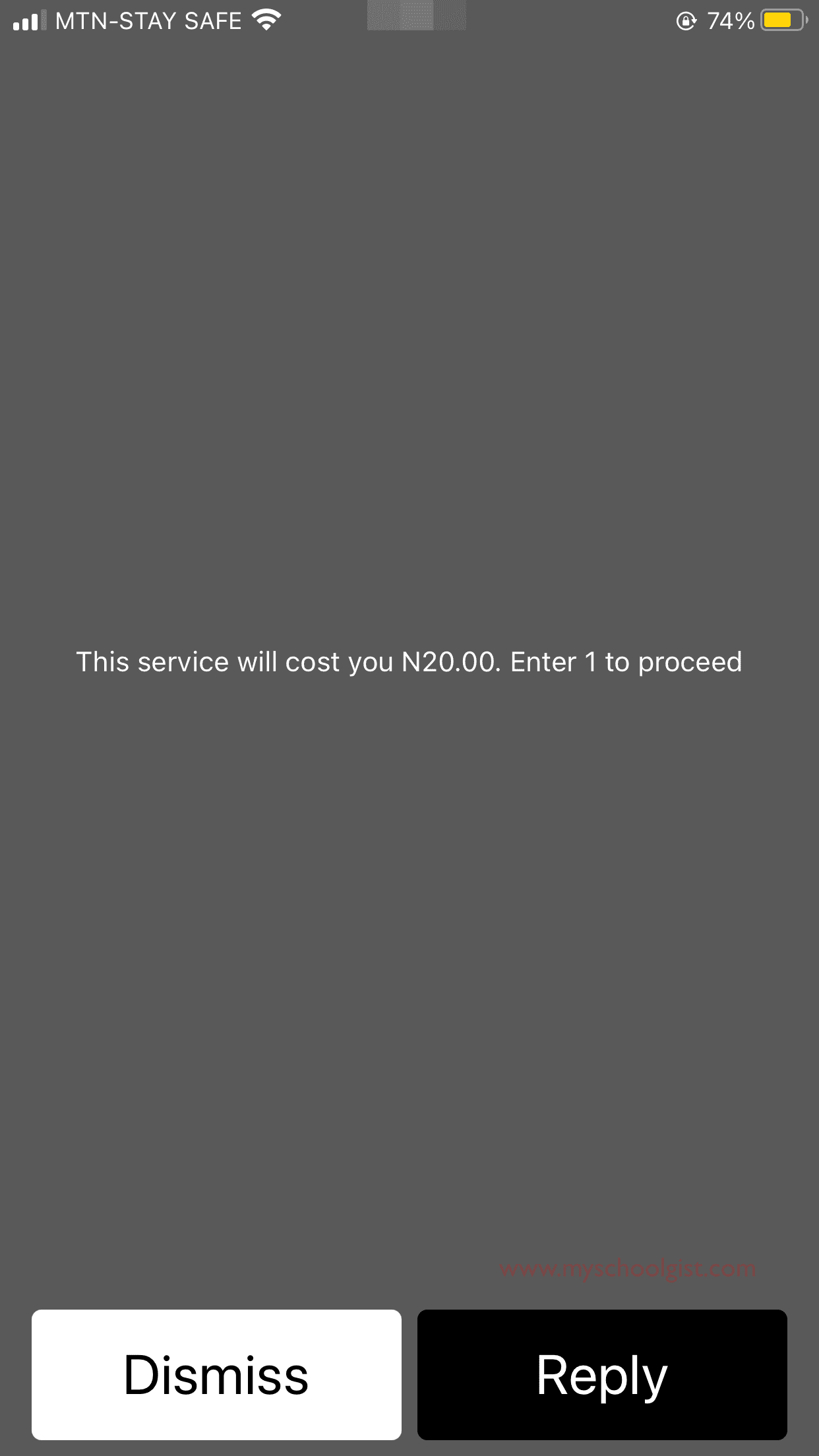
Step 4: View Your NIN
Once confirmed, your NIN will be displayed on your screen. This unique number is vital for many verification processes. Note it down securely and keep it safe.
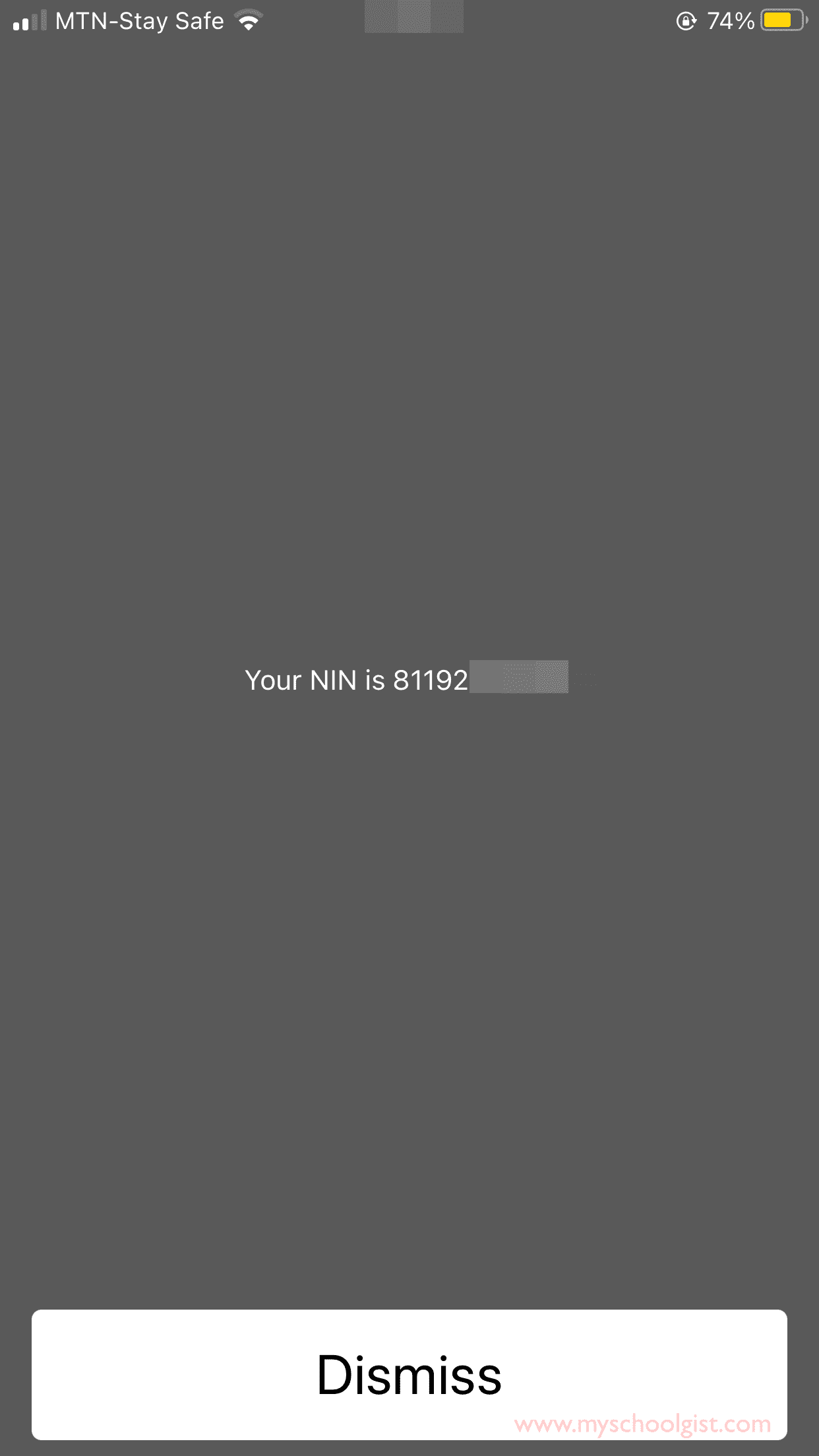
How to Check Your NIN Online
To check your NIN online, follow these steps:
- Download the NIMC MWS Mobile App:
- iPhone: Download here
- Android: Download here
- Install and Launch the App: Open the app and click “I need a pin.”
- Get Your User ID and OTP: Note down the user ID and OTP displayed in the “Get OTP” section.
- Access the NIMC Portal: Use the user ID and OTP at the NIMC online portal to view your details as shown on your NIN slip.
- Reprint Your NIN Slip: From the portal, you can choose to reprint your NIN slip if needed.
How to Check If Your NIN Card Is Ready
If you want to check whether your National Identity Card is ready for collection, head to the NIMC website. Follow these steps:
- Scroll down to the ‘e-ID Card Status Portal’.
- Enter your first name, last name, and NIMC tracking ID.
- Click ‘Check Now’.
The portal will let you know if your card is ready and where to collect it.
Conclusion
Effortlessly check your National Identity Number using mobile technology or online platforms. Whether through the USSD codes of major network providers or the NIMC app, accessing your NIN is straightforward. By following these steps, you can keep your NIN handy and secure whenever you need it.