How do I update my Android™?
To get the most out of your Android phone, you should download the latest available operating system.
To get the most out of your Android phone, you should download the latest available operating system.
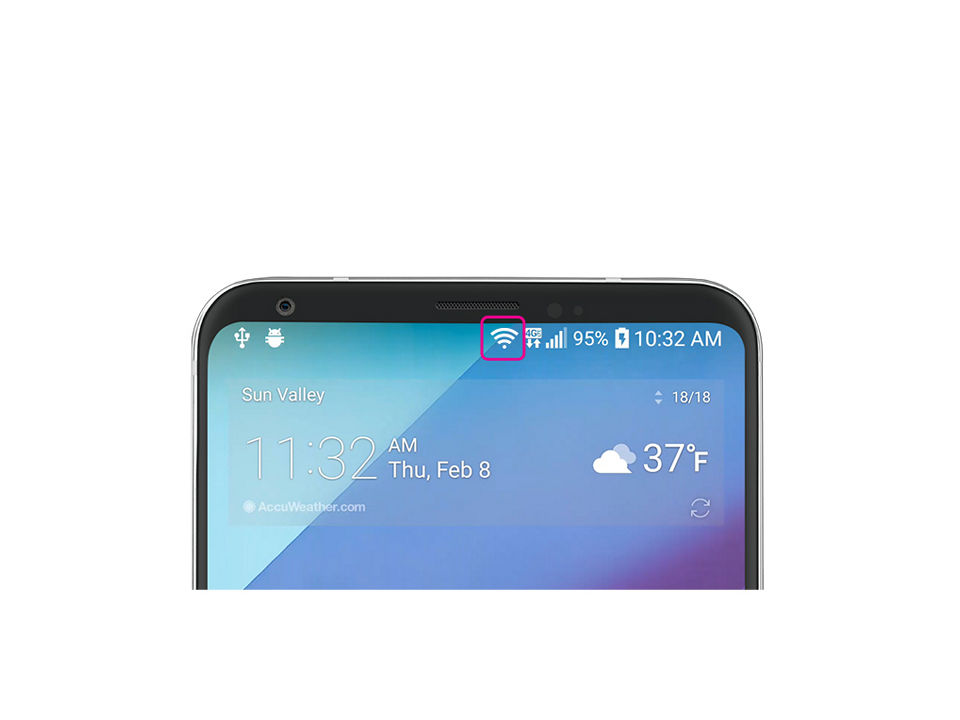
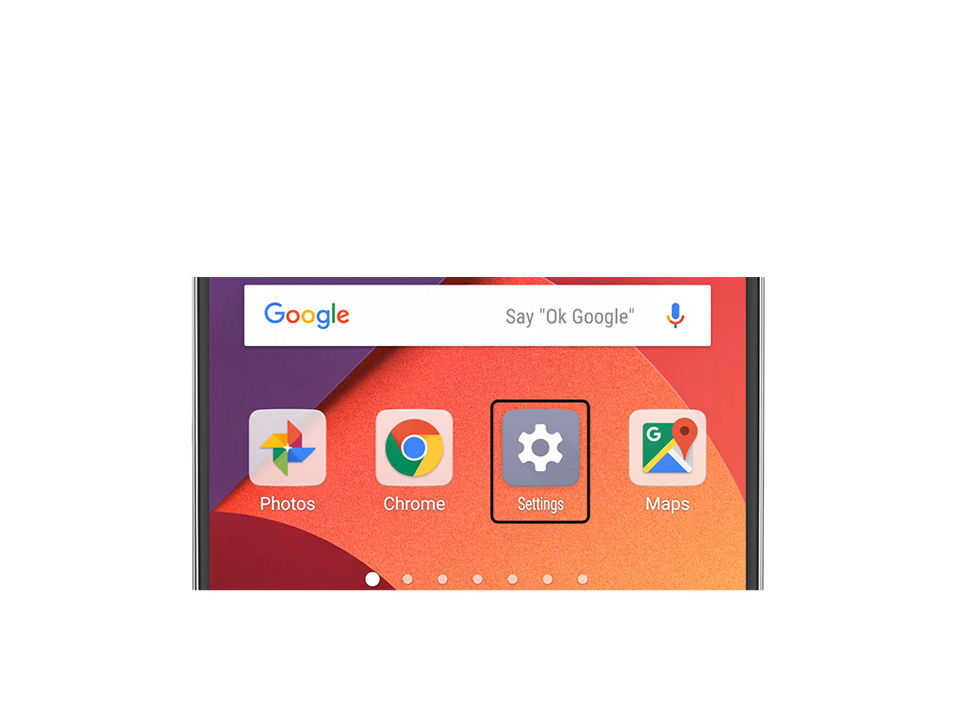

If an update is available, an Update button will appear. Tap it.

Depending on the OS, you'll see Install Now, Reboot and install, or Install System Software. Tap it. Your phone will reboot.
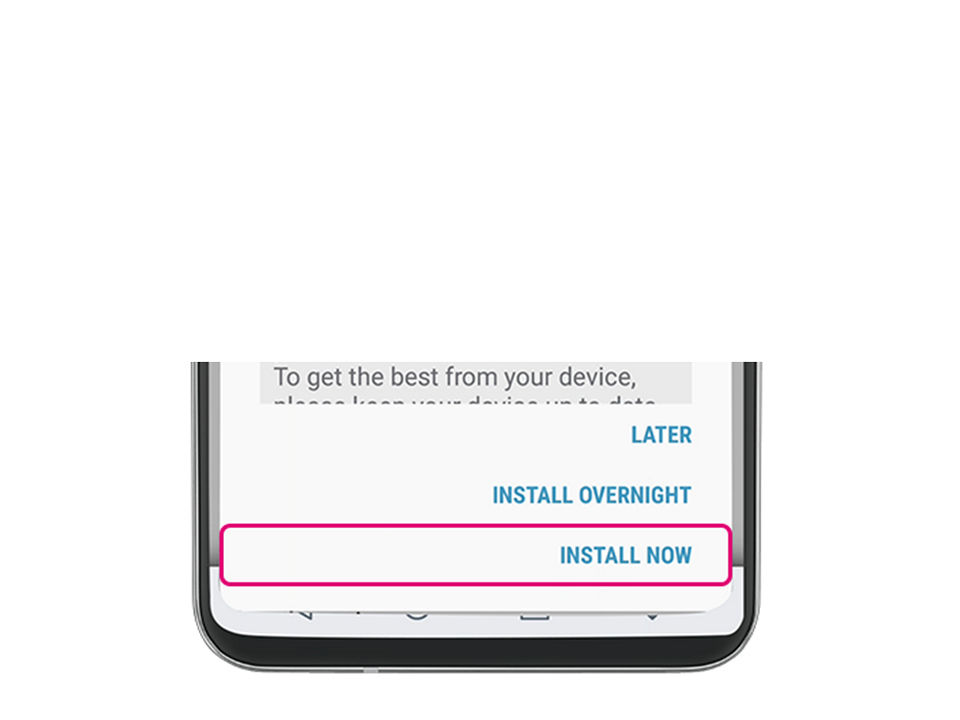

Need more help with your phone? Check out Device Support, select your model, and choose Device Tutorials.