How to transfer Paytm and PhonePe wallet money to bank account in few simple steps
Paytm and PhonePe allow users to transfer their wallet money back to their bank accounts. Here’s a step-by-step guide for transferring digital wallet money to a bank account.
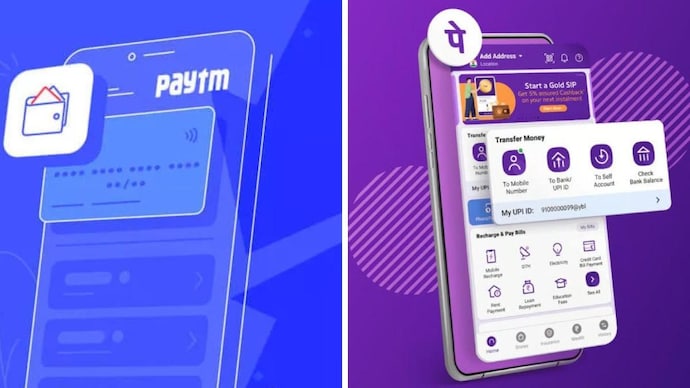
In Short
- Digital Wallet allows quick UPI fund transfer.
- Users can add a limited amount of money to their wallet from bank.
- UPI merchants also allow users to transfer digital wallet money back to their bank account.
Paytm and PhonePe are two popular digital wallet services in India that allow users to make secure and hassle-free payments for a wide range of services and products. While these wallets offer convenience and ease of use, users may sometimes need to transfer money from their digital wallet to their bank account for various reasons.
So if you also want to transfer your Paytm and PhonePe wallet money to a bank account, here's a quick guide to help you.
Transfer Paytm wallet money to bank account
- Open the Paytm app on your mobile phone.
- Scroll down to the 'My Pay' section.
- Click on 'Paytm Wallet'.
- Now, select the 'Transfer to Bank' option.
- Enter the desired amount you want to transfer and click on the 'Transfer' button.
- Enter your bank details, such as the bank account number, IFSC code, and account holder's name, to which you want to transfer the money.
- If you have sent money from your wallet to the bank account previously, you can tap on the saved accounts as well.
- After confirming the details, click on the 'Proceed' button.
- Click on the 'Confirm' button.
- Paytm will then process the transaction, and you will receive a confirmation message on your screen indicating that the money has been transferred successfully.
Notably, Paytm UPI payments system does not require KYC verification for users to make transactions. However, according to the Reserve Bank of India (RBI) norms, Paytm wallet requires KYC verification. As per the norms, users can add up to Rs. 10,000 with minimum KYC and up to Rs. 1 lakh with full KYC.
Transfer PhonePe wallet money to bank account
- Open the PhonePe app on your smartphone.
- Next, tap on the "My Money" option located at the bottom of the screen.
- Select the "Wallet/Gifts Voucher" section from the list of options available on the screen.
- From the menu, select the "PhonePe Wallet" option.
- Once you are in the PhonePe Wallet section, look for the "Withdrawal" tab located at the top of the screen and tap on it.
-You will see a wallet icon and a bank icon on the screen. To transfer money from your PhonePe wallet to your bank account, drag the bank icon downwards onto the wallet icon.
- Enter the amount that you want to transfer from your PhonePe wallet to your bank account and tap on the "Proceed" button.
- If you have not already linked your bank account to your PhonePe account, you will be prompted to do so at this stage. Follow the on-screen instructions to add your bank account to PhonePe.
- Once you have successfully linked your bank account, the money will be transferred to your bank account immediately.
Notably, If you make a direct payment on the PhonePe app using UPI or a credit/debit card, you don't need to go through KYC (Know Your Customer) verification. However, if you want to use the PhonePe Wallet feature, you need to complete the KYC process in compliance with RBI (Reserve Bank of India) regulations. This involves submitting details of at least one government-issued ID, such as a passport, NREGA job card, driver's license, or PAN card.
Also, to make a successful transfer, you must add a payment method on PhonePe. Additionally, any reward balance in your PhonePe wallet cannot be withdrawn.
