Instagram allows people to mute the users they follow on the photo- and video-sharing platform. When a user mutes someone, they will stop seeing their content on Instagram, but they won’t unfollow them.
Our guide will show you how to view all of the users you’ve muted in the Instagram application.
Note: These screenshots were captured in the Instagram app on iOS.
Step 1: On your Instagram profile, tap the three horizontal lines in the top-right corner of the screen.
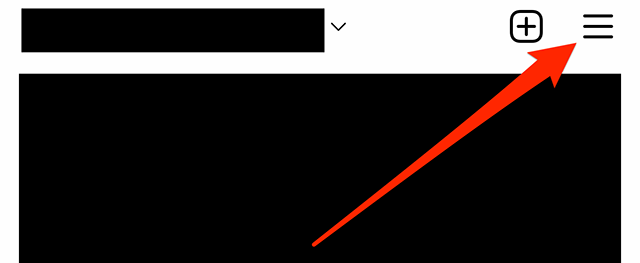
Step 2: Tap “Settings.”
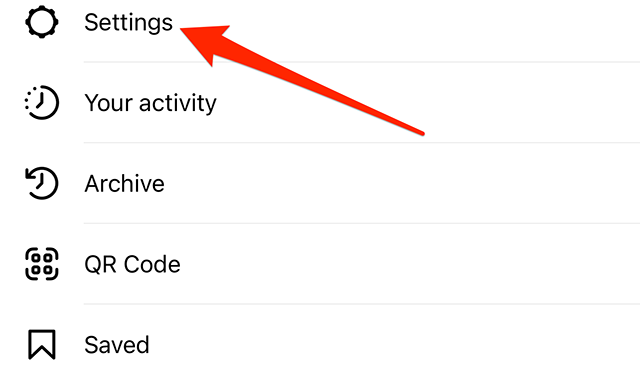
Step 3: Tap “Privacy.”

Step 4: Scroll down to the “Connections” section and tap “Muted accounts.”

Instagram will show you a list of every account you’ve muted, and whether you’ve muted their feed posts, Story posts or both. If you want to change your mute settings for a particular account, tap on the account in the list to go to their Instagram profile.

This guide was first published in July 2019 and was updated in November 2022.







